Scroll down for instructions.
Add EpicEpix to your home screen to get the EpicEpix web app! • Get to EpicEpix.com faster! • Thanks to the core design of the website, this web app feels like all of your other modern iOS apps. Familiar, clean, and user-friendly. • You get to brag to your friends that you have the awesome EpicEpix web app on your iPhone, iPad, or iPod touch!
Updated December 2, 2017
Size 216 MB — Fetched per launch
Compatibility iOS 10.0 or later recommended. Compatible with iPhone, iPad, and iPod touch. Optimized for displays larger than five inches diagonal.
How To Get
See instructions below.

Go to EpicEpix.com and tap the Share icon, as shown below.
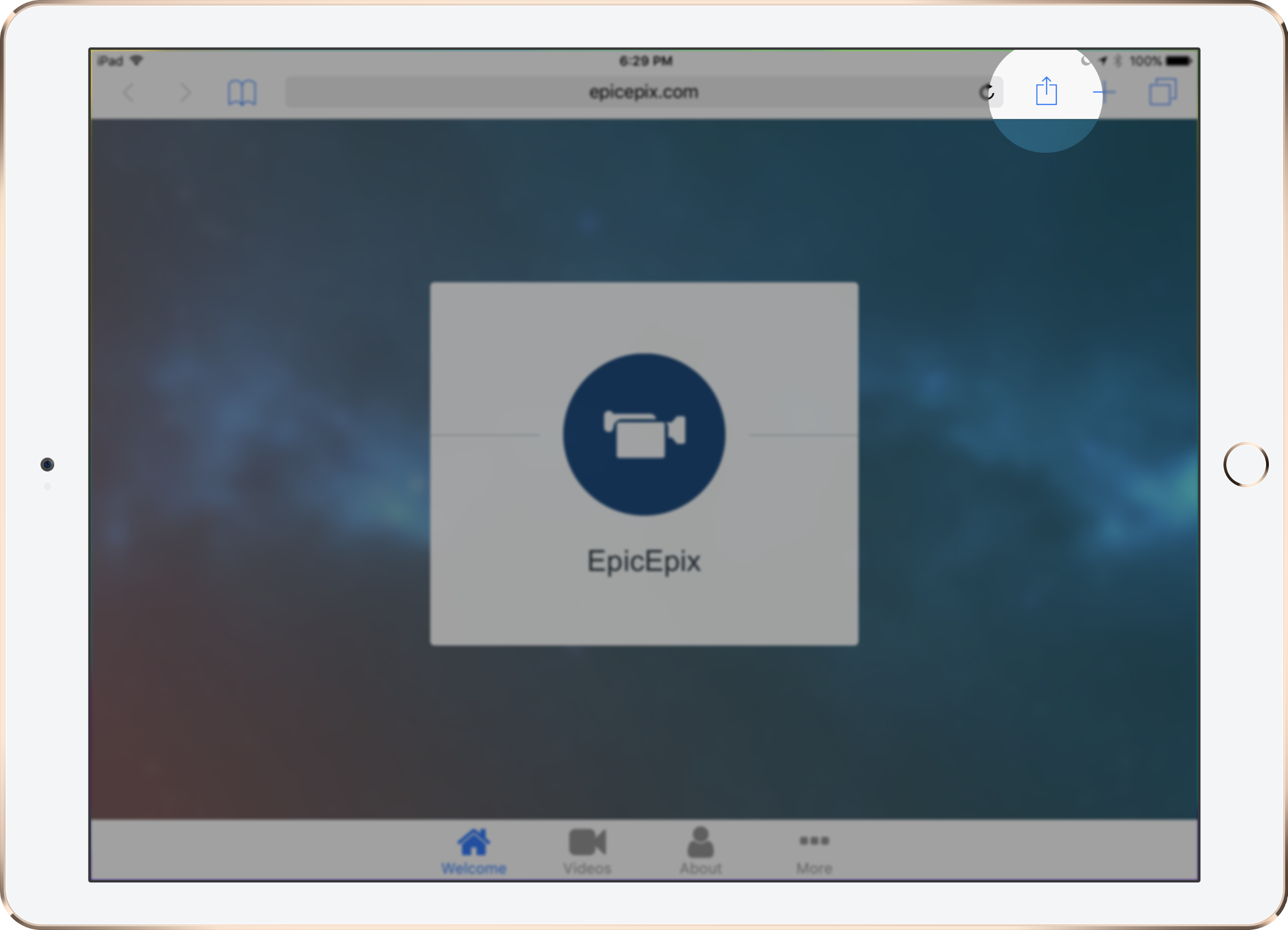
Once the Share sheet appears, tap Add to Home Screen.

Everything should already be set up for you. Just tap Add.

Tell you're friends all about it! You have the EpicEpix web app now!

You can do this correctly while you're on any page on the EpicEpix website! Even on this page! Try it now! (If you have it already, you rock!)